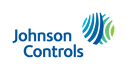CPT Sample Agenda
|
Prerequisites
1. Laptop computer running Windows 7 or higher operating system. 2. Network patch cord. 3. EasyIO FS-32 and FW-08 Series Controller. 4. Power Supply for the controllers. 5. HTML-5 Compatible Web Browser (Chrome Preferred) 6. CPT Tools (Supplied by Instructor) |
Virtual Training Requirements:
|
Day 1 |
Day 2 |
|
|
Day 3
- FW – Dashboard Overview
- P2P (Peer to Peer)
- FS -> FW
- FW -> FS
- FS – BACnet Client
- FW – Create Custom Dashboard
- Apps Tool
- Custom Kit (Intro)