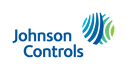CPT Tools is a live programming tool that provides configuration and management of all EasyIO devices. Yes, that's right. One programming tool for all devices. And CPT is built on an open source platform which allows EasyIO to offer it without recurring or separate license fees.
COOL CPT FEATURES
- A complete tool; live programming, web graphics setup and development, dashboard widget management, backup and restore, kit management, kit development and more.
- Built based on open source technologies: Qt, PHP, jQuery Backbone.js, Bootstrap, SQLite database and dozens of JavaScript graphic libraries.
- Green software; no installation, no dependency, no Windows registry mess. It’s simple, with everything in one folder.
- An international tool since the first day of development. It’s easy to translate, even for non-technical people. It is translated into Spanish, French, German, Dutch, Chinese and Korean.
- Follows the Open Web Standards, so it can be customized. It even provides RESTful Web Data API for integration with third party services.
- Backup and restore everything: Sedona apps, graphics files and the history database, you can do it within CPT Tools or from the web page.
- CPT Tools can even backup itself, within the SD card of the EasyIO F-Series controllers. You will never lose the version you need.
- Provides a WYSIWYG (What You See Is What You Get) environment to develop web applications.
- Provides basic HVAC widgets, and customizing it to with third-party images is easy.
- Graphic files are based on open standard text formats like XML, allowing the use of standard text editors for more advanced editing.
- Built-in Adapter Widget framework makes developing widgets (charting, buttons, etc.) based on widely available JavaScript libraries (D3.js, Highcharts, FusionCharts, etc.) easy. CPT also provides a comprehensive debugging and test environment.
- Comes with several widgets developed within the Adapter Widget framework or create your own.
- Build graphics within the controller (or SD card)
- Graphic User Libraries can save images IJavaScript, CSS, etc.) to be easily reused or shared.
- The dashboard has widgets to allow for third-party integration with other sources such as MQTT, JSON, etc.
- Many of the Adapter Widgets can be converted and used as Dashboard widgets in one click. Develop once and use it twice.
- Iframe support for easy integration of other web content such as weather forecasts, video cameras, etc.
- User management and access permission control.
- One programming tool for all EasyIO controllers.
- Ability to create custom libraries for control strategies and reuse it later, even in a different project.
- See the user guide for many more features.
- Flexible data folders organization.
- Make and license your own code and objects.
- Code editor supports syntax highlight, plain keyword auto completion, code snippet, code structure navigation, etc.
- "Code → build → install → reconnect" in one click.
Preview a demo courtesy of partner, Control Consultants Inc.
User Name: cci Password: cciguest
User Name: cci Password: cciguest